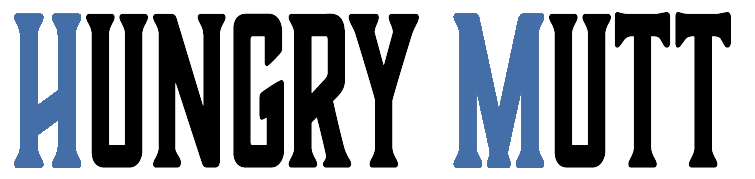How to review books on Amazon A step-by-step guide
How to Review a Book on Amazon.com
At Hungry Mutt, we greatly appreciate your support and feedback on our books. If you’re happy with your purchase and would like to share your thoughts with others, please consider leaving a review on Amazon.com. The process is straightforward and will only take a few minutes of your time.
Step 1: Sign Into Your Amazon Account
To leave a review, you must first have an Amazon account. If you don’t have one, you can create one for free on Amazon’s website.
(1) Go to www.amazon.com
(2) Click on ‘Sign in’ at the top right corner of the page.
(3) Enter your email address and password, then click ‘Sign in’.
Step 2: Locate the Book You Wish to Review
Once signed in, you need to find the book you want to review.
(1) Click on the search bar at the top of the page.
(2) Type in the name of the book and press enter.
(3) Look for the correct book in the search results and click on its title.
Step 3: Write Your Review
Now that you’ve found the book, you can leave your review.
(1) Scroll down to the ‘Customer Reviews’ section of the book’s page.
(2) Under ‘Review this product,’ click on ‘Write a customer review’.
(3) Rate the book by choosing 1 to 5 stars, with 5 being the best, which helps books be seen by more readers.
(4) Write your thoughts about the book in the ‘Review’ box.
(5) If you’d like, add a headline in the ‘Review title’ box.
(6) Once you’re done, click ‘Submit’.
And that’s it! You have now successfully left a review on Amazon. We deeply appreciate your feedback and thank you for taking the time to share your thoughts.
—
Please note that your review may not appear immediately on Amazon. It can take up to 48 hours for Amazon to process and display your review.